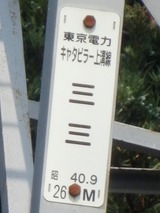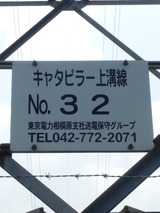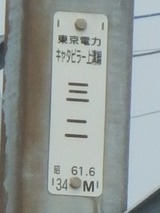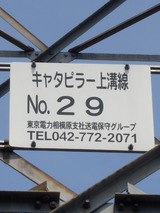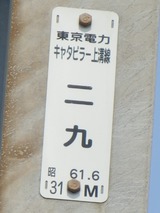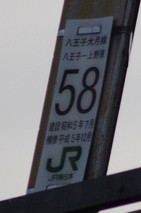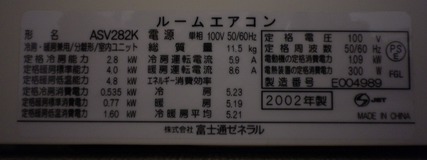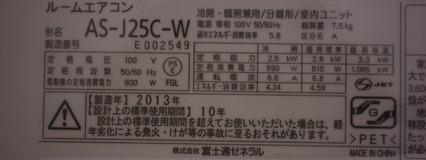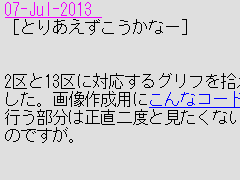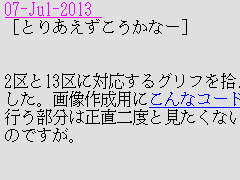とりあえずこの手のボードが流行っているので一枚買ってみました。中国製の互換ボードですけど。
で、OpenBSDは/usr/ports/devel/arduinoなるものがあるので、これをmake installして何ができるのかを手当たり次第(ロクに調べないで)いじってみようという。
♪
arduinoprojectは、Arduinoのプロジェクトを生成する。おもむろにarduinoproject testとやると、カレントディレクトリにtestというディレクトリを作って、この中にBSDmakefile、コードの雛形(test.ino)、ビルド作業に使うディレクトリ(applet/)が作られる。
基本的な作業フローはBSDmakefileに書いてある。引用すると、
# Detailed instructions for using the makefile: # # 1. Copy this file into the folder with your sketch. There should be a # file with the same name as the folder and with the extension .ino # (e.g. foo.ino in the foo/ folder). # # 2. Modify the line containing "PORT" to refer to the filename # representing the USB or serial connection to your Arduino board # (e.g. PORT = /dev/tty.USB0). If the exact name of this file # changes, you can use * as a wildcard (e.g. PORT = /dev/tty.usb*). # # 3. Set the line containing "MCU" to match your board's processor. # Older one's are atmega8 based, newer ones like Arduino Mini, Bluetooth # or Diecimila have the atmega168. If you're using a LilyPad Arduino, # change F_CPU to 8000000. # # 4. At the command line, change to the directory containing your # program's file and the makefile. # # 5. Type "make" and press enter to compile/verify your program. # # 6. Type "make upload", reset your Arduino board, and press enter to # upload your program to the Arduino board. |
arduinoprojectにより生成されたBSDmakefileを、必要に応じてPORT/MCUの設定を修正し、コードの雛形(*.ino)を書き換えたらmake; make upload。とはいえArduino UNOに載っているのは16MHzのATMega328なので、今のところMCUの設定を変更する必要は無い。
ここやここにある、LED13を制御してボード上のLEDを点滅させるサンプルを試してみたのだけど、make uploadは通るのでおそらくCPUは生きていると思う。しかしLEDが点滅しないのは…サンプルの入力を間違えたか、何か追加の工作が必要なのだろうか。58.95kg(17:45)